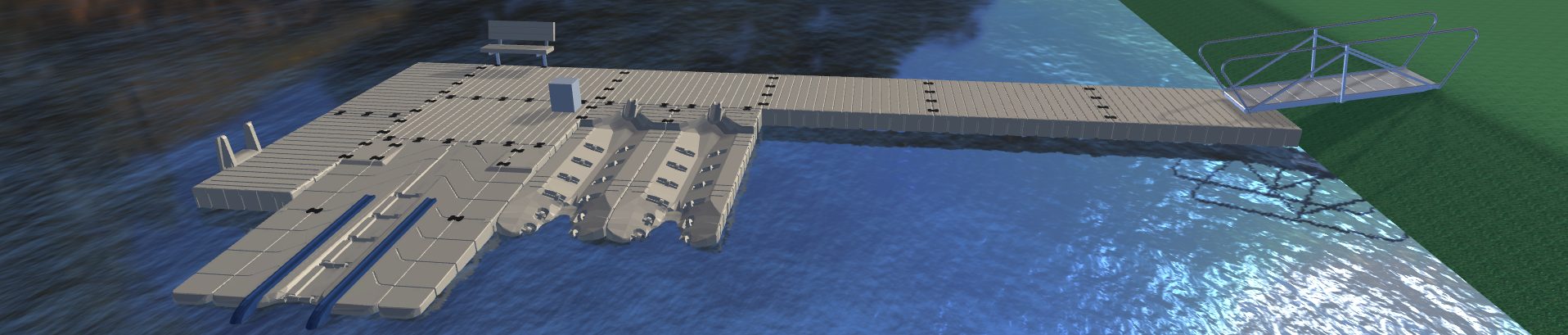EZ Dock
Dock Designer Guide
The EZ Dock Designer is a 2D/3D software tool that you can use in your browser. It allows you to build a 3D model of your dream dock. After you complete your dock design, you can save it, share it, and let EZ Dock know that you want a quote on your design.
EZDock Designer FAQs
How do I access the Dock Designer tool?
The EZDock Designer Tool can be accessed on a desktop or laptop computer. It is not intended for use on a mobile device.
What browsers can I use the Dock Designer on?
The EZDock Designer will work on the most recent versions of Chrome, Safari, Firefox, and Microsoft Edge Chromium.
I have designed my dream dock. Now what?
Click the “Request Quote” button within the dock builder interface to let EZ Dock know that you want a quote on your design in its current state. When you’ve entered your information and confirmed the submission, we will be able to access what you’ve created and begin to develop an estimate for you.
How can I find my previously saved designs?
To access your saved dock plans, log into your EZDock Designer account with your email and password. Your saved projects will be listed there on the Projects page.
My dock will have large or long sections. Do I need to add sections one at a time?
No, there is a faster way in the dock configurator. Once you’ve placed one section, you can use the handles that appear around the dock section to extend or expand the existing structure. Click on the ↵ arrows in their various forms to add another section at that position. This allows you to quickly expand your dock design.
In the 3D view, why is the image white above the horizon?
Your dock design and surrounding water is rendered in 3D. The area above the horizon is white by design to limit the demands on your computer’s processors.
Does it cost anything to use the Dock Designer tool?
The dock builder is a free tool you can use to plan and design the dock of your dreams. After you complete your design you can save it, print it, or request a quote from EZ Dock.
The Dock Designer is not letting me design my dock the way I want. Why?
The Dock Designer follows engineering and installation rules as to how sections join together. If you encounter a situation where the system is not letting you build the way you want to, it’s probably because the configuration isn’t following the dock configurator specifications. If you really think the system should let you do what you’re trying to do, please reach out to EZ Dock and ask. If there’s a problem, we’ll fix it as soon as possible.